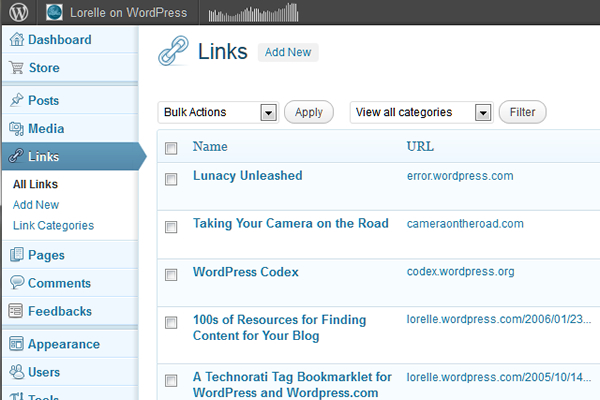If you install WordPress 3.5 from scratch – without an update from an earlier version, you will no longer have the Links Manager and blogroll. Considered outdated and out of step with aspects of WordPress CMS, this link management tool can be easily reactivated in WordPress 3.5. That’s why we will show you how to activate WordPress Links Manager again and use it on your blog.
If you trying to reach the URL: http://example.com/wp-admin/link-manager.php, you will get an error message prompting you to download the WordPress Links Manager plugin.
 With WordPress Links Manager you were able to store a set of external links, or better known as blogrolls. These link you can put inside categories, they can be imported or exported, deleted…
With WordPress Links Manager you were able to store a set of external links, or better known as blogrolls. These link you can put inside categories, they can be imported or exported, deleted…
Since the plugin does not contain a line of code, I suggest you to copy/paste directly into functions.php file of your theme, or better yet, to use global functions file (to avoid dependence of the theme).
Activate WordPress Links Manager
Here is the WordPress Links Manager function code which you need to put between the PHP tags:
add_filter( ‘pre_option_link_manager_enabled’, ‘__return_true’ );
Note that the module will also disappear if you update your WordPress to newer version.
In the context of a blog, the module “Links” is very useful and help bloggers promote websites and other blogs they like. And you, what do you think of this change and removal for WordPress Links Manager from latest version of WordPress?